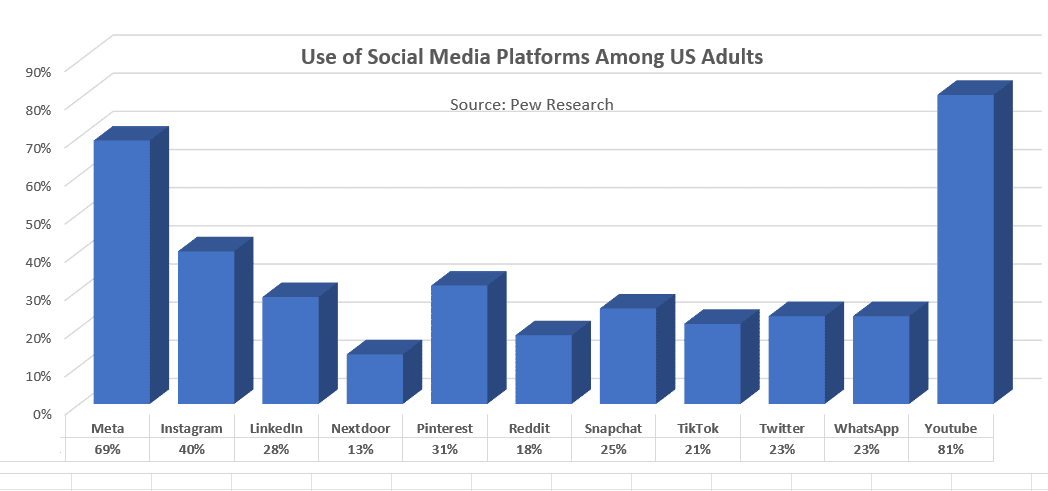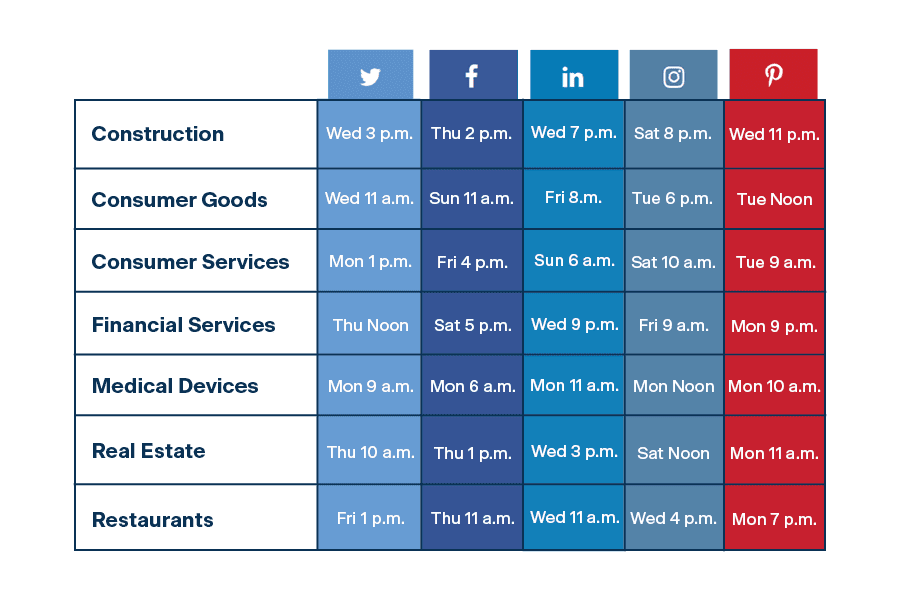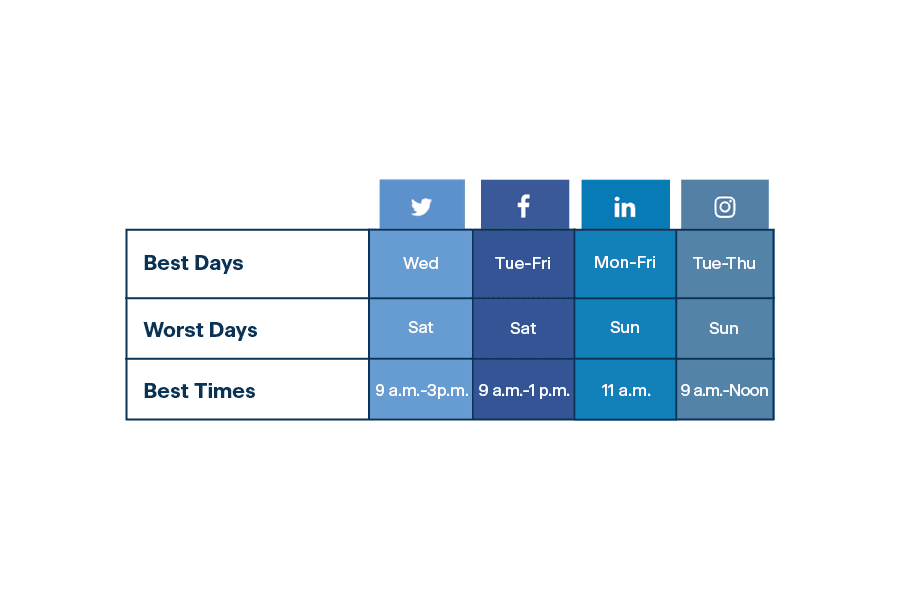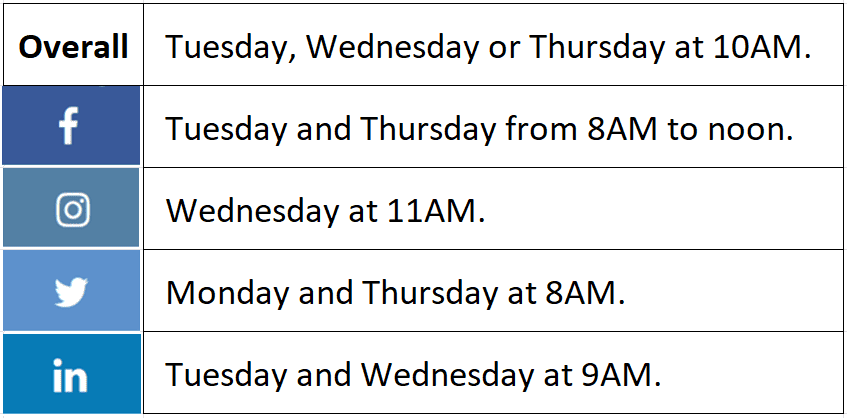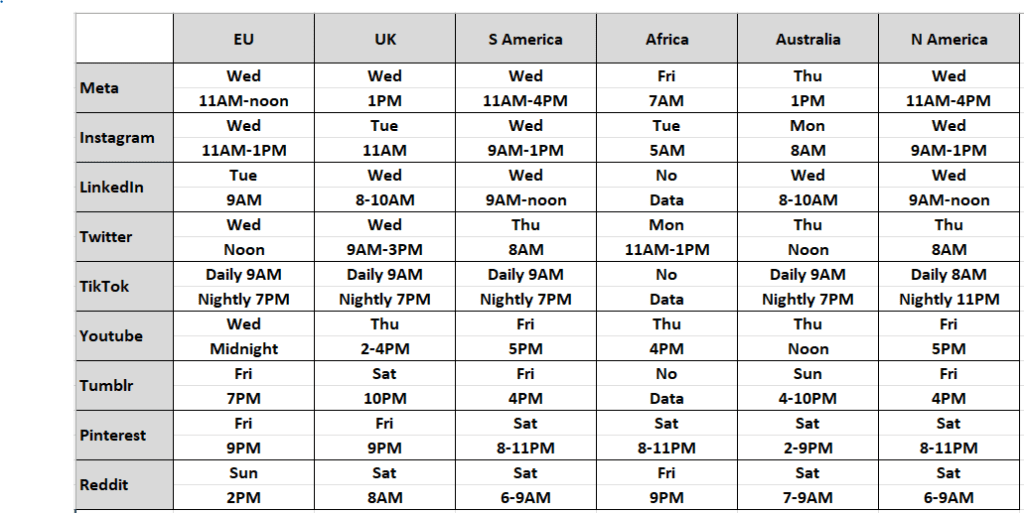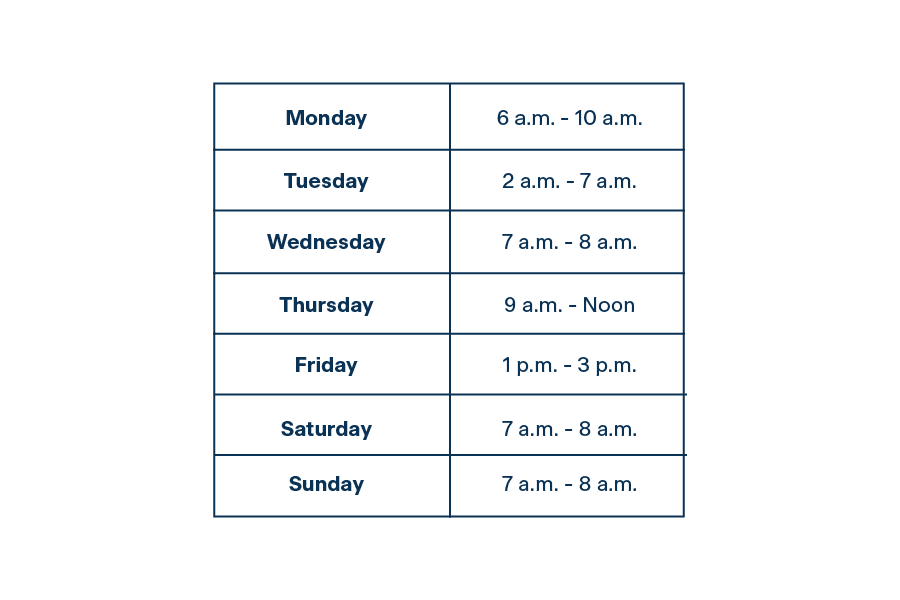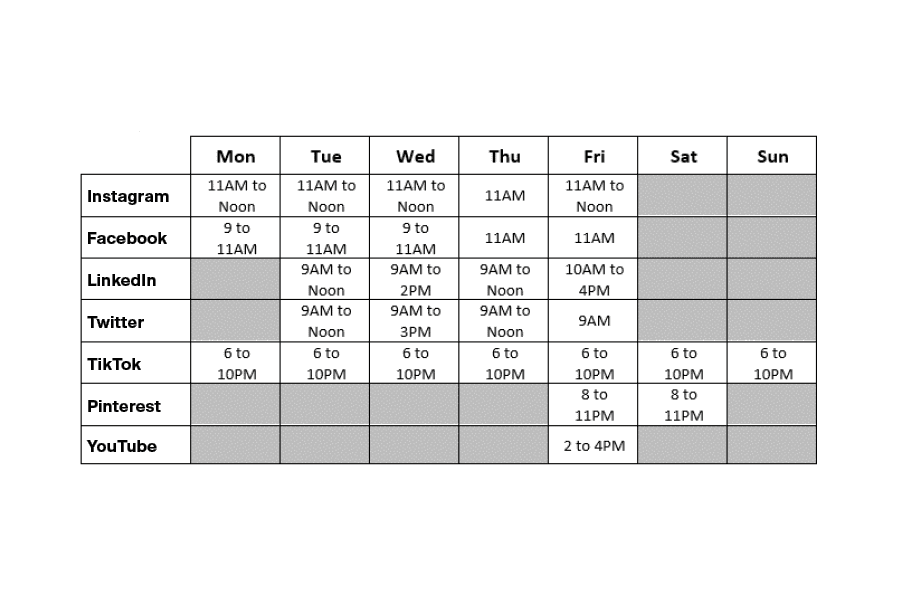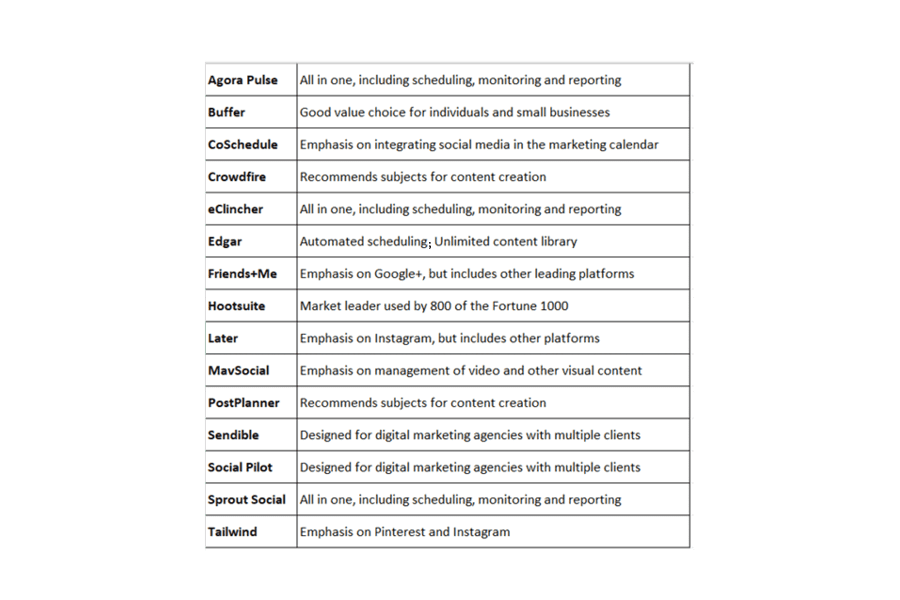Time Saver: This article has compiled research from more than a dozen social media management experts on the best times to post on social media. If you’re short for time, our advice boils down to this:
- If you’re just getting started with social media scheduling and would prefer a quick, all-purpose answer: post mid-week (Tuesday, Wednesday or Thursday) between 8 a.m. and noon.
- If you have time to review the advice we have gathered, we will be discussing days and times that have been determined through user activity to be the most effective for various industries on each of the leading social media platforms.
- If you would like to develop data from these sources for your business, we’ll also tell you how to access scheduling tools and analytical services that can be applied for your audience and content. Some tools are free, and others are available as a subscription service.
Why You Must Post on Social Media
According to Pew Research, 72 percent of all American adults use social media every day. Younger adults are the most frequent, with 84 percent of those ages 18-29 and 81 percent ages 30-49. Even older adults are increasing their engagement, rising in 2021 to 69 percent of adults aged 50-64 and 45 percent of those over 65.
For business marketers, this near-universal interest in social media represents an exceptional opportunity to engage with potential customers who may be interested in your brand and are just arriving at the awareness, consideration or decision stage of their buyer’s journey.
If you know your buyer personas, you can develop and post high-quality content that will build awareness of your brand, enhance consideration of your product or service solution and encourage buying decisions.
Each social media platform presents a different way to engage with prospective buyers, as well as with your current customers. Whether you post content created by your own team or links to relevant content created elsewhere, your objective is to share information that will enlighten or entertain your customers, while always remaining relevant to their interests.
How to Develop a Social Media Strategy
Like any other business plan, your social media strategy must include three essential elements:
- The goals you hope to achieve.
- The tactics you will employ to achieve your goals.
- The metrics you will use to measure results and refine your tactics for improvement.
Align Your Social Media Goals with Your Business Goals
Most businesses have no trouble articulating their goals. Business owners and managers want to sell more of their products or services, identify new customers, increase brand awareness, solicit feedback for product development and improve response to customer service issues.
While these are all valid business goals, they need to be expressed in more detail in order to develop tactics toward a strategic goal. To create that detail, it is helpful to think through the creation of SMART goals.
SMART stands for Specific, Measurable, Attainable, Relevant and Time-bound. For example, if the company wants to increase engagement with its younger demographic, this goal could be expressed as follows:
“We will use TikTok to increase traffic to our website (Specific) as measured by our click-through rate (Measurable) from the current 2 percent to at least 5 percent (Attainable) among our 18-to-24-year-old audience (Relevant) by the end of the fourth quarter (Time-bound).”
SMART goals will guide you to generate tactics that are directly based on where, how and when the goal will be achieved.
Profile Your Audience
Don’t waste time talking to a monolithic audience. Learn all you can about your desired audience. How old are they? How much do they earn? What is their level of education? Where do they live? The best source of this data is the body of customers who have already been attracted to your product or service. Find out where they are active on social media. Then find out when, and you will know the best days and times to post on social media.
Know Your Competitors
After your customers, your competitors are the next most valuable source of tactical information. They have many of the same goals, problems and challenges as you — and they are after the same buyers. Study your closest competitors to understand the logic behind their presence on social media. Find out where they post and when. Then refine your strategy to generate positive comparisons and preference for your brand.
Gather Baseline Data
All improvement begins with understanding your starting point. With data generated by your own audience, start developing your ability to measure three critical areas of social media impact:
- Awareness – How many impressions are you collecting in the target audience?
- Engagement – How many interactions are you capturing with each post?
- Conversion – How much of your traffic turns into clicks and eventually into sales?
As you begin to develop data in these three areas, you will acquire the ability to test individual elements of your schedule, comparing results based on social network, content posted, day of the week and time of day.
Create Profiles on All Relevant Platforms
How do you determine which social media platforms are the right channels for your content and posts? The straightforward approach is to survey your existing customers. Where do they hang out? Are they most active on weekdays or weekends? What time of day? What is their favorite type of content? Do they read blogs, or do they prefer videos? Do they binge on tweets or reels?
Once you know where your audience is most likely to be, create strong new profiles on each platform. Strive to convey the personality of your brand. That personality must be someone your customers will want to know, follow and listen to over time.
Develop a Detailed Content Calendar
Your content calendar is the overview tactical plan for implementing your social media strategy. It can be a simple spreadsheet, a Google calendar, a free template or an interactive social media management tool.
Without a content calendar, you can find yourself overtaken by important dates or still searching for the correct revision of that blog as the clock ticks toward peak engagement time. With a calendar, you will know exactly what piece of written, photo or video content you need to post, on which day and at what time, for each social media platform.
A Google Content Calendar
Google is a great starting point because you can integrate your content calendar with other commitments and reminders. You can attach content files to each calendar entry, and the calendar is accessible from a mobile phone or tablet while you’re on the move.
To create a content calendar, start by clicking the hamburger menu in the upper left of the Google Calendar screen. In the drop-down menu, select “Other Calendars.” Then click on the “+” sign and “Create New Calendar.” Give your new calendar a name and it will show up in your list of “My Calendars.”
Pro Tips:
- Base calendar entries on the day and time of maximum user engagement.
- Use the “Description” box to keep notes on where the content will be posted and any links or tags to be included.
- Use the paper clip to attach your blog text, photo or video content to the calendar entry.
- Use separate colors to schedule all of your platforms on one calendar, or create separate calendars for the channels where you post on social media most often.
Free Content Calendar Templates
Many providers of social media management tools and services offer templates incorporating features that have been refined over time with their digital marketing clients. Free templates offered by ContentCal, Hootsuite, CoSchedule and Hubspot can help you zero in on the right days and times to post on social media.
Interactive Content Calendars
These well-known providers, along with a host of other social media marketing services, can also give you access to interactive tools that can manage your calendar, suggest content topics and save you time by automatically scheduling your posts and helping you manage your audience engagement activity and data. We’ll discuss these services in more detail a bit later.
What to Post on Social Media
Blog Posts — Blogs are the meat and potatoes of brand awareness and user engagement. They can help you rank higher in search, attracting followers, click-throughs and conversions.
Webinars and Live Streams — These changes of pace are best used to charge up your audience, who will enjoy the chance to learn insider tips or interact with key members of your team.
Podcasts — Interview a well-known industry figure or influencer. They need exposure for their books or other products, and you need to introduce their followers to your brand.
eBooks — One of the best ways to build trust in your expertise is to provide valuable free content that informs or entertains your current and prospective customers.
Free Tools — Instead of a technical eBook, let your audience download a handy infographic, cheat sheet or calculator for frequently-used industry formulas or specifications.
Whitepapers — In B2B and technical markets, long-form articles will be regarded by your followers as an opportunity to learn valuable information from the perspective of an insider.
Photos — Many social media users prefer visual content, which can be technical, inspirational or humorous. Be creative. Just be sure your images engage the audience and enhance your brand.
Videos — No other medium offers so much potential for brand awareness. Make your customers look forward to your videos, and you can look forward to lasting success on social media.
Testimonials — No other message has the authentic impact of the face and voice of a satisfied customer. Don’t overdo testimonials, but don’t fail to use them when you post on social media.
Checklist for Relevant Content
Know your audience in depth. What is it about their style and demographic that draws them to your product or service in particular?
Share high-quality information only. Each post should have newsworthy or problem-solving impact, adding value to the customer’s search for solutions.
Keep the focus on your current and prospective buyers. It’s OK to tuck in facts about your brand, like chocolate chips in a cookie, but don’t overload the cookie.
Use the calendar to connect with customer awareness. Like you, they enjoy summer vacation, winter holiday season or special days such as Fourth of July and Labor Day.
Match content to each platform. Learn to express your branding messages as comments on Twitter, photos on Instagram, videos on YouTube and career announcements on LinkedIn.
What Not to Post on Social Media
Don’t talk about your brand. Let your content earn a reputation for valuable information.
Avoid old news or any content that is not relevant to customer needs and solutions.
Political posts are foolish. No matter your ideology, you will alienate 50 percent of your audience.
Nobody likes an ugly surprise, such as following a link that launches a swarm of ads.
Use influencer content to share knowledge…not to push products.
Where to Post on Social Media
The most effective social media strategists maintain a schedule to post compelling content on all of the leading platforms. 81 percent of U.S. adults watch YouTube videos, 69 percent are on Meta (formerly Facebook) and 40 percent use Instagram. For many businesses, your social media strategy should also consider Pinterest (used by 31 percent of adults), LinkedIn (28 percent), Twitter (23 percent), Reddit (18 percent) and Nextdoor (13 percent). If your target audience is younger, include Snapchat (25 percent), WhatsApp (23 percent) and TikTok (21 percent).
Bear in mind that the social media platform with the greatest value for your business is not necessarily the one with the most users. It may be the one that engages more of your customers. Moreover, your social media strategy should ensure user engagement with your content across all relevant platforms.
Survey your audience to determine the channels preferred by your buyer personas. Use demographics to rank social media in importance to your customers. For example, 77 percent of women are on Meta, but only 61 percent of men…23 percent of men are on Reddit, but only 12 percent of women…and while 65 percent of those age 18-29 use Snapchat, the same is true of only 12 percent of people over 50. You can find more detailed breakdowns by gender, age, race, household income, education level and neighborhood location in Social Media Use in 2021, from Pew Research.
Post on Meta
Meta (formerly Facebook) is the largest social media channel, with almost 3 billion monthly active users. In 2021, 79 percent of digital marketers’ paid advertising was on Meta, and more than 50 percent of marketers plan to increase their spending on the platform in 2022.
Post on Instagram
Instagram has roughly 1 billion active users. 73 percent of digital marketers prefer Instagram for influencer marketing. 98 percent indicated that they will spend more on Instagram.
Post on Twitter
Twitter has 290 million global users. The average Twitter user has tweeted just over 300 times. 79 percent of digital marketers plan to invest more in Twitter content.
Post on LinkedIn
LinkedIn has 700 million users, and user surveys indicate that it is the most trusted social media platform for business users. 82 percent of B2B marketers report that their most successful social media marketing channel is LinkedIn.
Post on YouTube
With 2 billion users, YouTube is the second largest search engine on the web. The entertainment journal Variety reported that YouTube is their preferred source of video for viewers age 18-34.
Post on TikTok
TikTok has 1 billion global users and was the most downloaded app in 2020. 41 percent of users are age 16-24. 61 percent of digital marketers plan to invest more in TikTok content.
Post on Reddit
Reddit has 430 million monthly active users. Most are young and male. A special feature of Reddit is that users rate posts and comments with “karma points,” which impact ranking.
Does Posting on Social Media Work?
According to Buffer, 73 percent of digital marketers report that their campaigns on social media are “somewhat effective” or “very effective.” According to a Pitney Bowes survey, 54 percent of Gen Z respondents and 49 percent of Millenials view social media is their preferred source for ad influence. In a study conducted by Stackla, 79 percent of all respondents said that social media content had a significant impact on making a purchase decision.
How often should you post content?
It’s OK to post every day on the platforms frequented by your audience. Just make sure that your content is interesting, relevant to your followers and value-added for your industry.
Standard offerings include industry insider tips, news stories and surprising statistics. You can share links to longer curated articles or resources, with captions to help your audience decide whether the subject is of interest to them. Cute memes and other fun posts can also be a part of the overall mix that shapes your brand personality.
What are the best times to post in your industry?
TrackMaven is a provider of analytics for digital marketers. For its “Best Times to Post on Social Media Cheat Sheet,” it analyzed 17.5 million social media posts by 17,737 brands, sorting them into 75 industries, from “Airlines” to “Wine & Spirits.”
Its analysis used heat maps generated by measuring the engagement rates for users on Twitter, Meta, LinkedIn, Instagram and Pinterest. It defined engagement rates as interactions per post per 1,000 followers.
Best Times to Post for Seven Sample Industries
Source: TrackMaven
The differences are striking. Users in the construction industry show high engagement from late afternoon to evening, presumably because construction operations are busiest from early morning hours to early afternoon. Providers of medical devices seem to have time for social media on Monday morning, but otherwise not so much, even during off work hours.
Again, if your business is not yet at the stage where you can devote significant time and resources for sustained measurement of your own audience, with support from analytical tools, these generic data on 75 different industries could be very helpful, giving your strategy a starting direction. You can download a PDF copy of the full TrackMaven analysis at this link.
What are the best times to post on each platform?
Sprout Social provides social media management tools and strategy based on software that integrates with the application programming interface (API) of each social media platform. In its study, the best day and time for a business to post on Twitter is Wednesday, from 9 a.m. to 3 p.m. The best time to post on Meta is Tuesday to Friday, from 9 a.m. to 1 p.m. The best time to post on LinkedIn is Monday to Friday at 11 a.m. And the best time to post on Instagram is Tuesday to Thursday, from 9 a.m. to noon.
Overall Best (and Worst) Days and Times to Post on Twitter, Meta, LinkedIn and Instagram
Source: SproutSocial
The Sprout Social study was also helpful in pointing out the worst day for a business to post on each platform. The worst day was always on the weekend; Saturday for Twitter and Meta, and Sunday for LinkedIn and Instagram.
Sprout Social has also developed generic engagement data by industry for health care, media, education, non-profit, restaurant, tech, travel/tourism, finance and hospitality.
Is there a cheat sheet for this data?
Yes. Hubspot compiled the full Sprout Social study into an infographic “cheat sheet.” The Hubspot report shows how many industries have peaks and valleys of social media activity throughout the day during working hours.
For example, restaurants are obviously busy during breakfast, lunch and dinner. During the rest of the day, this audience is just as active on social media sites as workers in any other industry.
Hootsuite on the Best Times to Post
HootSuite is another provider of social media management tools that has published its general data on the best times to post, by audience, industry and time zone.
HootSuite found that, for businesses, the best times to post on various social media platforms were as follows:
Source: HootSuite
Does the time zone make a difference?
All of the social media management experts advised that posts should be targeted for the time zone in which most of your customers reside, if different from your own. This is especially true for customers in Europe or Asia. The more popular your brand, the more you attention you should pay to global time zones.
In the United States, the Eastern and Central Time zones are home to 80 percent of the population. Another 12 percent live in California. Arizona (located in Mountain time) does not recognize Daylight Saving Time. And remember…there are two more U.S. time zones: Alaska time and Hawaii time. If you aren’t sure where most of your audience is located, Google Analytics and other data tools for each platform can help.
WhisperLouder on the Best Times to Post
If a significant portion of your customers are in outside the U.S., you need to know the days and times when each of your global audiences is engaged with each of the major platforms. WhisperLouder measured engagement in the European Union, United Kingdom, South America, Africa, Australia and North America.
Overall Best Times by Global Region for Posting on Meta, Instagram, LinkedIn, Twitter, TikTok, YouTube, Tumblr, Pinterest and Reddit
WhisperLouder also broke down its findings for the best time to post on each day of the week. You can check out its detailed report at this link.
Why Timely Posting is Important
The algorithms that sort social media posts give extra ranking emphasis to recency, so your objective is to launch a new post just as your most active target audience is coming online. Again, if you are a beginner, just post ahead of the “Overall Best Times to Post” and be careful to avoid the “Worst Times.” When you are ready to track your own data and develop your own analyses, Meta and Instagram make it easy to access audience activity data, while do-it-yourself data is less simple on Twitter, LinkedIn and Pinterest.
Neil Patel on The Best Times to Post on Social Media
The social media consultant Neil Patel reminds his clients not to forget that they must plan according to the nature and size of their businesses. B2B companies get more engagement on weekdays, while many B2C companies get better results on weekends.
Patel also suggests comparing peak hours (when Fortune 500 companies do most of their posting) with off-peak hours, when smaller companies can win higher engagement. Finally, he recommends learning all you can about how your particular target audience uses each platform. Many of his clients find that because Instagram is a mobile environment, results are comparable when posting any time during the day from Monday to Thursday – except between 3 p.m. to 4 p.m.
The Best Times to Post on YouTube
The social media manager StatusBrew specializes in automated scheduling and posting for YouTube. On this platform, the best days to post are weekdays, especially Thursday and Friday, and the best times to post are 2 p.m. to 4 p.m. Although the highest user traffic on YouTube is 7 p.m. to 10 p.m., posting in the late afternoon allows time for your content to be indexed.
For each day on YouTube, the best times to post are Monday 2 p.m. to 4 p.m., Tuesday 2 p.m. to 4 p.m., Wednesday 2 p.m. to 4 p.m., Thursday 12 p.m. to 3 p.m., Friday 12 p.m. to 3 p.m., Saturday 10 a.m. to 11 a.m. and Sunday 10 a.m. to 11 a.m.
The Best Times to Post on Reddit
StatusBrew also measures traffic and engagement on Reddit, which has a distinctly different audience than the larger social media platforms. The best days and times to post on Reddit are Monday through Friday from 6 a.m. to 8 a.m., Saturday from 7 a.m. to 9 a.m. and Sunday from 8 a.m. to noon. Late afternoons are less effective, and the worst time to post on Reddit is in the evening.
The Best Times to Post on TikTok
Influencer Marketing Hub recommends posting every day on TikTok. In its study of user activity, the best times to post were determined to be as follows:
The Best Times to Post on Snapchat
Snapchat is a platform of unique interest to businesses with customers in the 18-24 age demographic. Studies have shown that video ads on Snapchat can receive twice as much engagement as similar ads on Meta, which on a community of 265 million daily users is not to be overlooked.
Snapchat experts say that you should post your videos late in the evening, between 10 p.m. and 1 a.m. There is no best day for Snapchat, as users are equally active Monday to Friday and throughout the weekend. If this is your audience, post multiple videos per day. If your audience profile is age 25 and older, focus your message on other channels.
ContentCal Analysis of Seven Platforms
ContentCal is a provider of advanced analytical software that allows users to gather highly detailed data on the engagement of a specific audience. Its general recommendations for the best times to post on the most popular social media platforms are as follows:
Note: Shaded cells indicate days to avoid, due to low engagement
Providers of data analytics are quick to point out that none of these results are based on your audience. At some point, you will need a deeper analysis of your followers and customers to give you the full picture of your best days and times to post on social media.
When the Best Time to Post Might be the Worst Time
Buffer, another provider of social media marketing management tools, reminds clients to consider that intense traffic, especially on Meta, could make the “best times” the worst times to post. During peak hours of activity on Meta, a post in the user’s news feed is competing with at least 1,500 other posts, so ranking for relevance and value may actually be more difficult during peak hours.
Buffer recommends that social media marketers should emphasize two key criteria in deciding when to post:
- When the data says you should post.
- When the timing of the post is most relevant.
When the Data says You Should Post
You will only be certain that a particular time is the best time when your own data on the audience and customers for your brand has indicated those days or times. Start with the data provided by Meta, Instagram or other platforms, use this data to evaluate different days and times. Your audience will tell you when your posts are most effective.
When the Timing is Relevant
When your content is newsworthy, the time to post is when news is being made. Think of the subjects you would put in a press release. A new CEO has joined the team. The merger has been announced. The old sales record has been broken. The new product is being launched. If your audience would want to know right away, then right away is the time to post.
Help With Managing Your Social Media Strategy
The different findings of the foregoing reports make it clear that the best times to post on social media can be strongly influenced by your industry, the demographics and preferences of your desired audience and other factors unique to your business.
While a one-size-fits-all approach is fine to get started on social media, you may need help with the challenging tasks of profiling your audience, developing effective content, organizing your content calendar and sending the right content to the right platforms at the right times.
Social Media Management Software
That’s where social media management software can ride to the rescue. The leading providers of publishing, scheduling and analytical tools can help you organize and even automate much of the work required to drive your social media strategy.
Most social media management software includes tools such as:
- Organizing your content calendar
- Scheduling and publishing (some even provide auto-posting)
- Monitoring posts for reads, likes and replies
- Engagement metrics and data analysis
- Customer Relationship Management (CRM)
Software Tools for Every Budget
Depending on your budget, you can find social media management tools with economical, mid-priced and premium plans — including plans with free or free-trial options.
Low-Priced Software
The budget providers are Later, Tailwind, PostPlanner, Crowdfire, Friends+Me and SocialPilot. Services in this category have plans starting at less than $10 monthly.
Mid-Priced Software
The mid-priced providers are Buffer, Hootsuite, Sendible, CoSchedule and MavSocial. Services in this category have starting plans ranging from $15 to $29 per month.
Premium Software
The premium services are Sprout Social, Agora Pulse, eClincher and Edgar, with starting plans ranging from $49 to $99 per month. Each of the other plans (except Edgar and PostPlanner) offer a 14- to 30-day free trial.
Enterprise Services
The above prices are for starting plans. Most of the named providers also offer tiered pricing, with more powerful tools, more seats and more comprehensive services for $300 to $1200 per month. Enterprise-level customers can be quoted for multi-location services.
How to Choose the Right Social Media Manager for Your Business
Regardless of monthly cost, no suite of social media management software is right for your business unless it provides the posting tools and data analysis you need to maintain your strategy. Start by reading the product descriptions published by each provider, looking for unique features with particular value for your social media strategy.
Social Media Management Services
Finding YOUR Best Days and Times to Post on Social Media
Our review of these expert studies has shown that, while there may be an “overall” best time to post on social media, the best time for your business is a gem that you must find by refining the raw ore of your social media engagement data.
You can find all the data on engagement rates, peak time for most users and other key metrics by using the built-in analytical tools provided by each of the social networks, including Meta (Facebook), Instagram, Twitter, LinkedIn, Pinterest and Snapchat.
If you need coaching on how to use these tools, social network experts such as HootSuite have published guides for discovering your own best posting times, or you can sign up for HootSuite Analytics to have all the data collected in one place to guide your posting schedule.
That Which is Measured Improves
What does your data tell you? Do you get maximum engagement during working hours on Twitter? Does your most engaging content get similar results on Meta and Instagram? Are your peak times in the early morning, or should you be scheduling posts later in the day? Look for data on three key factors:
- Brand Awareness — Is your brand awareness growing? What should be your next goal?
- Engagement Rate — How many likes and shares do you receive, divided by your audience?
- Conversion Cost — How many click-throughs are you getting? What is your cost per click (and cost per sale) for paid ads?
Tools such as Google Analytics can help you track these metrics, and once you know your starting point, your work flow should always include measuring, testing and measuring again.
Before long, you will know where and what to post for consistent engagement with your audience on all of their social networks. More importantly, you will know without a doubt the best days and the best times to post.
Whether you’re a freelance social media manager or head of marketing for a large company, Higginbotham can provide you with customized insurance options to protect your business. Talk to a specialist today.